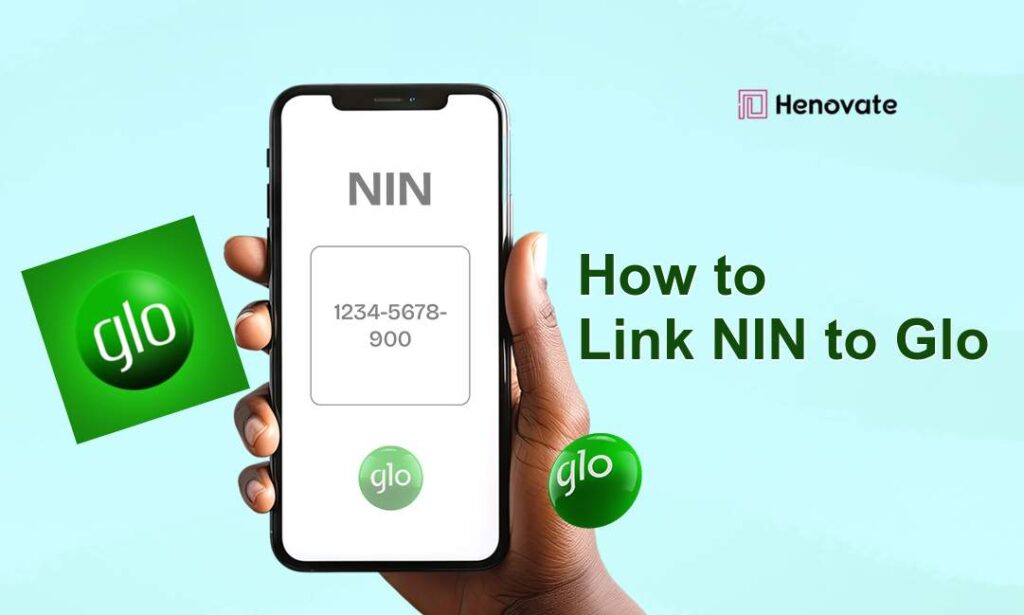Linking your National Identification Number (NIN) to your Glo line is essential for maintaining your line’s functionality and staying compliant with government regulations in Nigeria.
In recent years, the Nigerian government has mandated that all telecom subscribers link their NINs to their phone numbers to improve security and data integrity. This requirement applies to all telecom networks in the country, including Glo. Failure to comply can result in the deactivation of your line, meaning you’ll be unable to make calls, send SMS, or use data services.
Fortunately, Glo has provided several simple ways to complete the NIN linkage process from the comfort of your home or at any Glo service center.
This guide covers everything you need to know about linking your NIN to your Glo number, including how to do it via USSD code, SMS, the Glo website, or even in person by visiting a Glo outlet near you.
Let’s get started!
Why Should You Link Your NIN to Your Glo Line?
Linking your NIN to your Glo line is crucial for several reasons:
- Prevent Service Disruption: If your line is not linked to your NIN, it may be blocked, preventing you from accessing calls, messages, and data.
- Security Purposes: This linkage helps the government combat fraud and other illegal activities by creating a reliable database of phone number owners.
- Access to Additional Services: Once linked, your NIN can serve as a form of identification for various online and offline services in Nigeria.
Now, let’s explore the various methods you can use to link your NIN to Glo.
How to Link Your NIN to Your Glo Line
There are four primary methods you can use to link your NIN to your Glo number:
How to Link NIN to Glo Using USSD Code
The easiest and quickest way to link your NIN to your Glo line is through the USSD code. This method is particularly useful if you don’t have internet access or a smartphone.
Here’s how to do it:
- Dial *109*NIN# on your Glo line. Replace ‘NIN’ with your actual National Identification Number.
- Follow the on-screen prompts to submit your NIN.
- You’ll receive a confirmation message once the linking is successful.
Alternatively, you can dial 109 and follow the instructions to link your NIN manually. This method works on all types of mobile phones and doesn’t require an internet connection.
How to Link NIN to Glo via SMS
For those who prefer SMS, Glo provides a simple method to link your NIN using a text message. Here’s how you can do it:
- Open your phone’s messaging app.
- Type “UPDATENIN [Your NIN] [First Name] [Last Name]” and send it to 109. For example, if your NIN is 12345678901 and your name is John Doe, the message will look like this: “UPDATENIN 12345678901 John Doe.”
- You will receive a confirmation message once your NIN has been successfully linked.
How to Link NIN to Glo Using Glo NIN Portal (Online Method)
If you prefer doing things online, Glo has made it possible to link your NIN via their dedicated NIN portal. This option is ideal if you have access to a smartphone, tablet, or computer.
Follow these steps:
- Go to the Glo NIN portal: Glo NIN Portal.
- Fill in the required information: your Glo number, first name, last name, and NIN.
- Click ‘Submit’ and wait for a confirmation message stating that your NIN has been successfully linked.
This online method allows you to manage the process from the comfort of your home and is perfect for those who prefer a digital approach.
How to Link NIN to Glo Using the NIMC Mobile ID App
Another convenient option is using the NIMC Mobile ID App, which is available for both Android and iOS users. The app allows you to link your NIN to multiple numbers, including your Glo line. Here’s how to use the app:
- Download the NIMC Mobile ID App from Google Play Store or the App Store.
- Sign in using your NIN and phone number. You will receive a one-time password (OTP) for verification.
- Once logged in, go to the dashboard and select “Link My Numbers.”
- Add your Glo number and complete the verification process. An OTP will be sent to verify your line, and you’ll receive confirmation once the linking is done.
This app-based method is excellent if you have multiple lines and want to link them all in one place.
Visit a Glo Service Center
If you’re experiencing issues or prefer in-person assistance, you can always visit a nearby Glo World store. Customer service representatives will guide you through the process, and in case of any discrepancies (such as mismatched names), they will help resolve them.
Tips for a Smooth NIN Linking Process
To ensure a hassle-free process, here are some tips:
- Double-check your NIN: Before submitting, make sure your NIN is accurate to avoid errors.
- Ensure good network coverage: A stable connection ensures that the USSD or SMS submission is successful.
- Keep confirmation messages: Always save the confirmation messages you receive after linking your NIN. These will serve as proof if any issues arise later.
FAQs About Linking NIN to Glo
Q: How do I check if my NIN is linked to my Glo number?
A: Dial *109# on your Glo line and select the option to check your NIN status. You should see a message confirming your NIN linkage status.
Q: Can I link multiple Glo lines to the same NIN?
A: Yes, you can link up to 7 different Glo lines or even lines from different networks to a single NIN.
Q: What happens if I don’t link my NIN to my Glo line?
A: Your Glo line may be deactivated, preventing you from using any of its services. It’s advisable to link your NIN as soon as possible to avoid this situation.
Q: Will I be charged for linking my NIN to my Glo line?
A: No, linking your NIN to your Glo line is completely free. Be wary of anyone trying to charge you for this service, as it is likely a scam.
Q: How can I retrieve my NIN if I’ve forgotten it?
A: You can dial *346# from the phone number you used during NIN registration, or visit a NIMC center to retrieve your NIN.
Q: Can I link my NIN if I’m outside Nigeria?
A: Yes, Glo offers a diaspora NIN linking service. Send an email to Glo Customer Care with your full name, Glo number, NIN, and a valid proof of identity (e.g., international passport). Ensure you use “Diaspora NIN Linking” in the subject line.
Q: What should I do if my NIN doesn’t match my SIM registration details?
A: If there’s a discrepancy between your NIN and SIM registration details, visit the nearest Glo service center for an update or correction.
Final Thoughts
Linking your NIN to your Glo line is a simple and necessary process that can be done through several channels: USSD Code, SMS, online portal, NIMC Mobile ID app, or in person at Glo service centers.
Each method is straightforward, and you should choose the one that best suits your needs. Stay connected and avoid any interruptions by linking your NIN today.
If you have any more questions or run into issues, feel free to contact Glo’s customer service or visit their nearest outlet for further assistance.