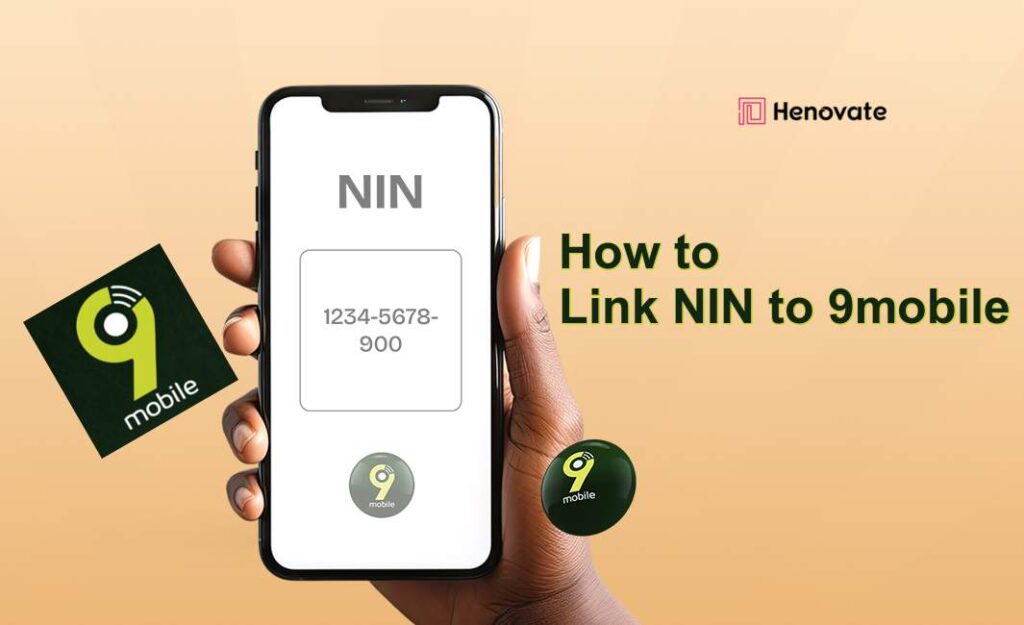In Nigeria, the National Identification Number (NIN) has become a critical element for mobile phone users, with the Nigerian Communications Commission (NCC) mandating that all SIM cards must be linked to a NIN.
For 9mobile (formerly Etisalat) subscribers, linking your NIN to your SIM card is essential to avoid service disconnection and ensure compliance with government regulations.
This guide will provide an in-depth explanation of how to link your NIN to your 9mobile line using various methods, such as USSD codes, SMS, online portals, and in-person services.
We will also address common issues and FAQs about the process to ensure a smooth experience for you.
Why You Must Link NIN to 9mobile
Linking your NIN to your 9mobile line is not just a recommendation, it’s a legal requirement. Failure to do so can result in your SIM card being blocked, leaving you without access to call, text, or mobile data services.
Moreover, this process helps reduce fraud, improve national security, and streamline identity verification across various government services.
Steps on How to Link NIN to 9mobile
There are several ways to link your NIN to your 9mobile line, offering convenience for all users, whether you’re tech-savvy or prefer in-person assistance.
Linking NIN to 9mobile Using USSD Code
One of the simplest and fastest ways to link your NIN to your 9mobile line is through the USSD code method. Follow these steps to get started:
- Dial
*996#on the 9mobile line you wish to link to your NIN. - Select the option for “NIN linking.”
- Enter your 11-digit NIN and confirm.
- You will receive a confirmation message once your NIN has been successfully linked to your line.
Alternatively, you can use the direct USSD code format by dialing *996*NIN# on your 9mobile number to link your NIN instantly.
Linking NIN to 9mobile via SMS
If you prefer to use SMS, you can link your NIN to your 9mobile line by sending a text message in a specified format. Here’s what you need to do:
- Open your SMS app.
- Type your NIN number and send it to 200.
- Wait for a confirmation SMS indicating that your NIN has been successfully linked to your 9mobile line.
Linking NIN to 9mobile Online
If you have internet access and would prefer to link your NIN online, 9mobile offers a seamless method through their online portal:
- Visit the 9mobile NIN portal using any browser.
- Enter your 9mobile number and NIN in the provided fields.
- Submit the form and wait for a confirmation message on your mobile line.
This method is especially useful if you need to link multiple lines or if you’re doing it on behalf of someone else.
Linking NIN by Visiting a 9mobile Service Center
If you encounter issues using the USSD or online methods, you can always visit any 9mobile service center to link your NIN manually. This is also recommended if your line has already been restricted due to not linking your NIN on time. At the service center, make sure to carry the following documents:
- Your NIN slip or a valid NIN number.
- A valid ID card (such as a Driver’s License, Voter’s Card, or International Passport).
- The SIM pack of the line you want to link (if available).
A customer service representative will help you link your NIN to your 9mobile line.
Checking Your NIN Status on 9mobile
To check if your NIN has been successfully linked to your 9mobile number, follow these steps:
- Dial
*346#on your 9mobile line. - Select the option to check your NIN status.
- If your NIN is linked, you will receive a message confirming this. If not, you may need to repeat the linking process or visit a 9mobile service center for assistance.
What If You Haven’t Registered for NIN?
If you haven’t registered for a NIN yet, don’t worry. You can enroll at any National Identity Management Commission (NIMC) center. You’ll need valid identification (such as a driver’s license or passport) and proof of address.
Once registered, you’ll receive your NIN, which you can then link to your 9mobile line.
For those who have misplaced their NIN, also dial *346# to retrieve your number.
Common Issues and Solutions
If you encounter difficulties during the linking process, here are some solutions to common problems:
- Error Messages While Using USSD: This could be due to temporary network issues. Wait a few minutes and try again.
- No Confirmation After Linking: Check your NIN status by dialing
*346#. If it’s not linked, repeat the linking process or visit a service center. - Unregistered or Incorrect NIN: Ensure that your NIN is correctly registered with the National Identity Management Commission (NIMC) before attempting to link it to your line.
Frequently Asked Questions (FAQs)
Q: How long does it take to link NIN to 9mobile?
A: The linking process is usually instant, but it can take up to 24 hours for the system to update your records.
Q: What happens if I do not link my NIN to my 9mobile number?
A: If you do not link your NIN, you will be unable to make or receive calls, send or receive SMS, or access the internet on your 9mobile line.
Q: Can I link more than one 9mobile line to my NIN?
A: Yes, you can link multiple 9mobile lines to a single NIN by repeating the process for each line.
Q: Can I link my NIN to 9mobile using a different number?
A: No, you need to use the 9mobile number you want to link when using the USSD or SMS methods.
Conclusion
Linking your NIN to your 9mobile line is a necessary step to maintain uninterrupted service and ensure compliance with NCC regulations. By following any of the methods outlined above—USSD, SMS, or visiting a service center—you can complete the process quickly and efficiently.
If you face any challenges, don’t hesitate to reach out to 9mobile’s customer care or visit the nearest service center for help.
For more details, you can visit the official 9mobile website or call their customer care for further assistance.